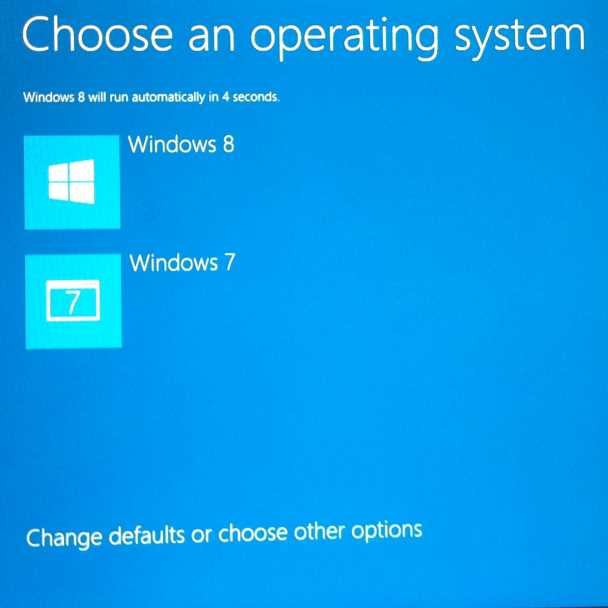I’m dual booting on my laptop between Windows 7 and Windows 8. You know how it is, you get comfy with one operating system and then another version comes out, and you’re like “Is it going to be any good?”, “I’m going to have to reinstall all of my stuff, again…”, etc…
My default was set to Windows 7. Now that I’ve been using Windows 8, I hardly ever go back into my Windows 7 partition. So, now I have a problem…
How do I change the default boot OS in the dual boot menu?
Its actually quite simple; use msconfig.exe – the System Configuration Utility. Its already on your computer.
After launching msconfig.exe;
- navigate to the Boot tab,
- select the new preferred OS,
- click on the “Set as default” button, and
- finally click on the OK button (see below).
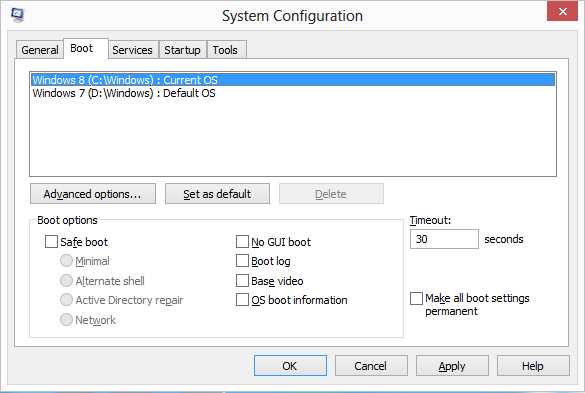
You may need to restart your computer for the settings to take effect (as was my case).